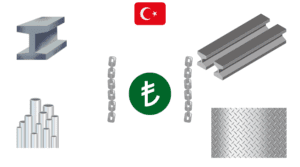Table of Contents
Do you wish to sell real things on the internet in Turkey Shopify Turkey is one of the best possibilities available. And creating an account is shockingly simple.
Shopify enables e-commerce businesses to easily sell their products online. In this article we are going to go through all the important details with you.

Why open an online store in Turkey
The Turkish e-commerce market is one of the fastest growing markets in Europe and the Middle East. The country has a population of over 80 million people, with a very young and urbanized population, which makes it an attractive market for online retailers.
Turkey has the fastest growing economy in Europe and is expected to become the fifth largest economy in Europe by 2050. This creates a lot of opportunities for online retailers to sell their products to Turkish customers.
The Turkish e-commerce market offers many benefits for online retailers, such as having low competition, high mobile phone penetration rates, and high internet speeds. These factors make it easier to sell products online in Turkey than in other European countries.
There are many benefits to opening an online store in Turkey. The first benefit is that it will allow you to reach more customers than you would with just a physical store. The second benefit is that you can save money on rent and other expenses by not having to pay for a physical location. And finally, it’s easier for your business to grow when there are no geographical limitations.
You may also learn how to sell to the United States, Canada, and any other nation in the globe if you want to.
Turkish people have a strong culture of shopping online. They are used to buying things from websites, so they will probably be interested in purchasing your products as well.
With your services, you may deliver things all over the globe or reach individuals in every nation. This will instantly provide you access to billions of people who will become prospective consumers. This will enable you to sell more and earn more money.
How to open a Shopify Turkey store
Before you begin building your Shopify Turkey store, you must first determine your objectives. Check to see if you can answer some simple questions about your business.
If you do this, you will be able to concentrate your attention and accelerate the process of setting things up.
You should also think about whatever price structure is appropriate for you. However, you are not forced to choose a plan until the end of your 14-day free trial period.
Decide what type of store you will establish
It is easier to create a Shopify Turkey store by identifying customers with a special interest and selling them items that appeal to them than it is to try to provide a wide range of generic goods.
Choosing a specialty will also offer you with a clear starting point, making it simpler to establish a strong brand. Filling a market gap or need is a great business idea.
Select a Name for Your Store
It is crucial to choose a company name, but don’t spend too much time on it. Consider a simple and obvious example.
The Shopify Business Name Generator is an excellent resource for establishing an online store. People are permitted to name their ecommerce firm after a certain word or phrase. The tool then proposes how users may use it. Then you just go through the options and choose the name you want for your firm.
Make a list of at least ten to fifteen brand names. Check to see if the name you choose isn’t already trademarked and if you can acquire a.com address for it.
If you want your website to appear in search engines, use a dot com address. This web address is also used by the majority of professional brands.
Shopify offers a feature called Domain Name Registration, which may assist you in locating available.com domains. You may also look into the cost of a domain and buy and set one up for your shop.
When you have a business website, your online store name shows up on every page. The name of your legal business is on your Shopify bill.
Steps:
- From your Shopify account, click on Settings.
- Click on the store details link to find out more.
- When you get to the Basic information section, click Edit.
- Enter the name of your online store and your legitimate business name, then click Save.
Open a Shopify Account
Those who want to build a new Shopify Turkey store should start here. To get started with Shopify, you don’t need to do anything else. All you need to do is set up an account.
Go to the Shopify site and click the Start free trial button. Fill in the email address, password, and store name that you want to use for your store.
Remember that if you don’t come up with a distinctive name for your business, Shopify won’t let you buy the domain.
After that, you’ll be asked a series of questions about your company and your personal details.
Shopify will direct you to the admin panel after you’ve completed all of the fields. You may now begin setting up your shop.
Choose and Personalize Your Shopify Theme
First, think about what your online store will look like and get started on it! Fortunately, Shopify has a lot of free and paid themes in its Themes store.
After selecting a theme for your online business, you may personalise it to fit your unique brand. You can adjust the content and settings of your theme in one place by using the theme editor in your Shopify admin.
In the theme editor, there is a theme preview as well as a sidebar or menu where you may make changes to your theme settings.
If you wish to save money, free themes will suffice. You may modify the fonts, colours, carousel slides, and your logo with a free theme. You may also add or delete stuff, modify it, and relocate it.
Although free themes are fantastic, paid themes may be quite appealing. A professional theme will have more options, so if you need to fine-tune the aesthetic of your website, a professional theme is worth the extra money.
Optimize Your Store’s Settings
To get your Shopify Turkey shop up and running, you’ll need to make a few changes. In the bottom left corner of your Shopify page, click the ‘Settings’ button with the gear symbol.
Before you do anything else, go to “General” and fill in all the information about your store. Then, set up the payment.
Set Up Payments
Using Shopify Payments is a great idea regardless of where you live. It allows you to accept a variety of payment options, such as credit cards, Google Pay, Shopify Pay, PayPal, and others. Signing up with Shopify Payments is straightforward. You may do this by giving Shopify with your business and personal information, as well as product and bank account data.
Set up Checkout
You may also see and modify your checkout settings on Shopify. It is advised that as a new company owner, you make customer accounts optional so that customers may check out as guests.
Make the Policies you Need
Shopify includes features that make it simple to write standard terms and conditions, privacy policies, and return policies. To get an example of each policy, go to Shopify Settings > Legal > scroll down to Refund > Privacy > Terms of Service > Shipping statements.
Offer Free Shipping
If you want to start an internet company, you must provide free shipping on your items. You may make this the default option in your Shopify account.
Remember that if you wish to profit after paying delivery charges, you must include this into the pricing of your things. Furthermore, if you are still new to the industry, shopify dropshipping Turkey would likely spare you the headache of stocking items.
Delete all “Domestic” shipping zones from the Shopify Settings > Shipping section.
When you are done, click “Add shipping zone.” If you’re giving free delivery, write that first, and then select “Rest of World” if you’re willing to ship to additional nations.
In the “Price-based rates,” click on “Add rate.” Then choose the “Free shipping rate.” As soon as everything is set up, click “Save.”
Set up a Tax System
You must charge sales tax to your clients as the proprietor of an e-commerce shop. One of the benefits of Shopify Turkey is that it automatically calculates taxes based on current sales tax rates throughout the globe.
Even so, it’s a good idea to consult with a tax professional to ensure you’re charging the correct taxes. You may adjust the default tax settings if you reside in a location with particular tax regulations for certain items.
Shopify users should go to Settings > Taxes to configure their zones. The default pricing may then be changed if specific criteria apply to your items or if you wish to. Remember that Shopify does not pay or submit your sales tax.
Create an Online Shop
Shopify allows you to sell your items in a variety of ways, including your online shop, Facebook store, brick and mortar store, and so on.
When you’re finished, you should create an online store. Go to Settings > Sales Channels in Shopify and add Online Store as a sales channel if it hasn’t previously been established.
Create Your Essential Pages
The next step is to add pages to your website. Contact, About Us, FAQs, and the Privacy Policy and Terms of Service are the most crucial. You should begin with them.
If your customers need to contact you, they have many alternatives on your Contact page. Your About Us page, on the other hand, enables you to develop a more personal relationship with your customers. Your FAQ page should answer your customers’ most commonly asked inquiries.
You must have a Privacy Policy page if you want to run Google adverts. After giving Shopify with your address and email, you may create a privacy policy using their free policy generator.
Add Products
Next, after you’ve set up your store, you should start adding products to it. That’s a cinch.
To do that, go to the Products tab and select Add Products. Then you can add your products and list them.
Your product listings are one of the most significant components of your business since they help customers decide whether or not to buy anything. Examine the home pages of some of Turkey’s most well-known Shopify shops to see how they promote their products.
Keep in mind that when you list your items, you will need to provide some information about them. All of this informs your buyers about your items.
This is what you should pay attention to when you write product listings:
- Product title: The title of your product should make it apparent what you’re offering. Make it brief and use words that consumers would use while they’re searching.
- Product descriptions should clarify what your product can achieve and why people should use it. They should specify who the product is designed for and what buyers should be aware of before buying it.
Take the effort to ensure that your product descriptions are easy to comprehend and scan. Short paragraphs are preferable than lengthy ones. If possible, utilise bullet points wherever possible.
- Photos: When shoppers visit your website, one of the first things they will see are your product images. Remember to utilise high-resolution images that showcase your items in their finest light. This will benefit your company. After you’ve uploaded your photographs, you may edit and resize them as you see fit.
- Prices: The next step is to establish your pricing structure. It’s hard to figure out how much a product should cost, but if you don’t get it correctly the first time, you can always go back and change the price later.
You may organise your objects by labelling them. Some of the labels available include product availability, product type, supplier, tags, and collections. Use them to help you categorise your things and make it simpler for consumers to find what they’re looking for.
Add Coupon Codes
You may offer your consumers a fixed-value, percentage-based, or shipping-only discount on your store’s goods, collections, or variants, among other things.
If you sell items online, you can provide buy X get Y discounts to get clients to buy more of your goods.
You can select the best from the following:
- how long the code is valid for
- the maximum number of times a code can be applied
- Before the code may be used, there must be a minimum order amount.
- What goods, collections, or versions are eligible for the discount
Your customers may use discount coupons in your online business. Customers may utilise discount coupons in person if they purchase anything and receive something else for free if you use Shopify POS Turkey. This excludes the “buy X, receive Y” promotion.
All Shopify plans come with discount codes. Afterward, you can use the Sales by discount report to see how often your discount codes are used.
Set Up Google Analytics
You must first establish a Google account, sign up for analytics monitoring, and pick what data you want to track before you can begin collecting data about your company.
Step 1: Check to see whether you already have Google Analytics activated.
Turn on Google Analytics just once to receive the most accurate statistics. For the first time, Google Analytics may be configured for your business. Go to Step 2 if you’re certain you haven’t done this previously.
If you are unsure if you have already enabled Google Analytics for your store, then follow these steps:
Go to your Shopify admin and click on Online store > Preferences from the menu.
Make sure the Google Analytics section just contains the phrase “Paste your Google Analytics code here” and is otherwise empty. If you see this, go to the next step of the procedure. If you see a code that starts with UA- instead, you’ve already enabled Google Analytics and may go to Step 4: Enable ecommerce tracking.
- Click on Themes.
- Select Actions > Edit code.
- In the Layout area, click [/] theme.liquid.
- Look for the following Google Analytics tracking tags in the theme.liquid file: ga.js, dc.js, gtag.js, or analytics.js. If you notice any of these tags in your theme.liquid file, you already have Google Analytics set up. You can now move on to Step 4: Turn on e-commerce tracking.
A Google Analytics tracking code isn’t shown on your Preferences page, and there isn’t one in your theme.liquid file, suggesting that it isn’t enabled on your store. The next step is step 2. Make a Gmail account for yourself.
Step 2: Register for a Google Account.
You must have a Google account to use Google Analytics. If you already use Google products such as Gmail or Ads, you may sign in to Google Analytics using your existing account.
If you do not already have a Google account, you must create one. You don’t need to utilise your Gmail account other than to log in and out of Google Analytics.
The next step is to set up an Analytics account. Once you have a Google account, do this. After you open an account, go to Step 3: Activate Google Analytics.
Step 3: Activate Google Analytics.
To activate Google Analytics, you must first establish a Universal Analytics property in Google and then add it to your Shopify store.
Steps:
- In a web browser, go to Google Analytics and sign in with your account.
- Select Admin.
- In the Account field, choose the correct account.
- Select Create Property from the Property column.
- Give the property a name.
- Only choose to create a Universal Analytics property.
- Then, click next.
- Select the right settings.
- Then click the Create button.
- Copy the Universal Analytics property to your clipboard
- In a new browser window, go to your Shopify admin.
- Navigate to Online Store > Preferences.
- Paste your Universal Analytics property into the Google Analytics account field in the Google Analytics section.
Continue to Step 4: Enable ecommerce tracking after you’ve enabled Google Analytics on your store.
Step 4: Enable ecommerce tracking.
You can use Google’s ecommerce tracking in two different ways:
If you only need transaction and revenue statistics, use basic ecommerce tracking.
If you want more information regarding visitor activity, use enhanced ecommerce tracking.
Enable basic ecommerce tracking Steps:
- Select Admin in your Google Analytics account.
- Select Ecommerce Settings from the View column.
- Change the Enable Ecommerce toggle from OFF to ON.
If you want more extensive tracking information, enable Enhanced Ecommerce tracking.
Enable enhanced ecommerce tracking.
Steps:
- Go to Online store > Preferences from your Shopify admin.
- Check Use Enhanced Ecommerce in the Google Analytics section. If you’re using an earlier version of Google Analytics, you may need to click Upgrade to the most recent version before you can tick the Use Enhanced Ecommerce option.
- Then, click Save. You can use this so that Shopify can keep track of and send all of your website’s data to Google Analytics.
- Click Admin on your Google Analytics account.
- Click Ecommerce Settings from the View column.
- Change the Enable Enhanced Ecommerce Reporting toggle from OFF to ON.
- Then, click Save.
Launch your store
You will have successfully set up your Shopify Turkey store at this point, and it is ready to be launched and made available to the rest of the globe.
To do so, go to Settings and then Preferences. At the bottom of the page, you’ll see a button to erase your password page. You are now prepared to go.
Market your store
Turkish Shopify stores also use Shopify to market themselves which enables them to do the following:
Attract the appropriate clients.
Determine your brand’s ideal customers and discover how to reach them using content marketing, SEO, and social media.
Promote your business.
Create internet marketing strategies to ensure that the proper people notice your store—past expertise is not required .
Enhance your efforts.
Reduce guesswork and incrementally enhance advertising. Track the effectiveness of your campaigns across all channels with marketing dashboard reports.
Establish long-term customer connections.
Control your consumer interactions and stimulate development by sending compelling messages from a single platform.
- Create distinct customer segments
Using data obtained by your shop, create segments that group together essential, intriguing, or possibly valuable clients.
- Use Shopify Turkey Email to convert your data into money.
The commerce-first email system assists you in targeting consumers and growing your business.
- Personalize and automate messages
Develop automated marketing flows in just a few clicks that interact with clients in the right way at the right time.
- Learn more about your clients.
Collect and manage your data securely in one place with Shopify Turkey to connect with customers globally.
Choose A Paid Plan
Shopify offers fair prices and pricing alternatives to assist you in selecting one that suits your needs and budget.
If you’re unsure about which price plan to choose, sign up for a 14-day free trial to see how Shopify’s features can help you sell your items and grow your business. You may always upgrade your membership to add more features and services to your business.
Learn how Shopify POS characteristics and Shopify hardware Turkey may help your retail business if you want to sell in person.
They have three plans that meet all requirements, and they are as follows:
- Basic
This is the best option for beginner ecommerce businesses with periodic in-person sales. Price: USD $29 per month.
- Shopify
Best for developing businesses that sell online or in-store. Price: USD $79 per month.
- Advanced
It’s the best option for expanding businesses that need advanced reporting. Price: USD $299 per month.
Buying in Turkey with international shipping
Still can’t buy from Turkey? There is no international shipping We have your back here!
Did you know that it is now possible to shop online on Turkish websites without actually being in Turkey The article we have created will guide you, step by step, through the process of purchasing any product from Turkey. You will be able to order items directly from a Turkish store and have them shipped directly to your door!
Check out this article for tips on buying Turkish products abroad with worldwide delivery.
Dropshipping in Turkey
Turkey is a very important country comes to drop shipping, we have made a full guide for you regarding dropshipping in Turkey that you can check out from here.
Best online stores in Turkey
There are many famous Turkish sites that you can buy products from, most notably the Trendyol site.
Amazon Turkey is also one of the most important Turkish websites for online shopping, besides N11, Hepsiburada and GittiGidiyor.
Turkey clothes wholesale online
Many people are looking to buy from Turkey clothes wholesale websites and establish a successful business, which can be easily achieved by purchasing at competitive wholesale prices from the Internet.
Turkey wholesale clothing is accessible at inexpensive rates, with some sellers offering children’s garments for as little as 2 Turkish liras each piece, as well as men’s shirts for as little as 9 Turkish liras.